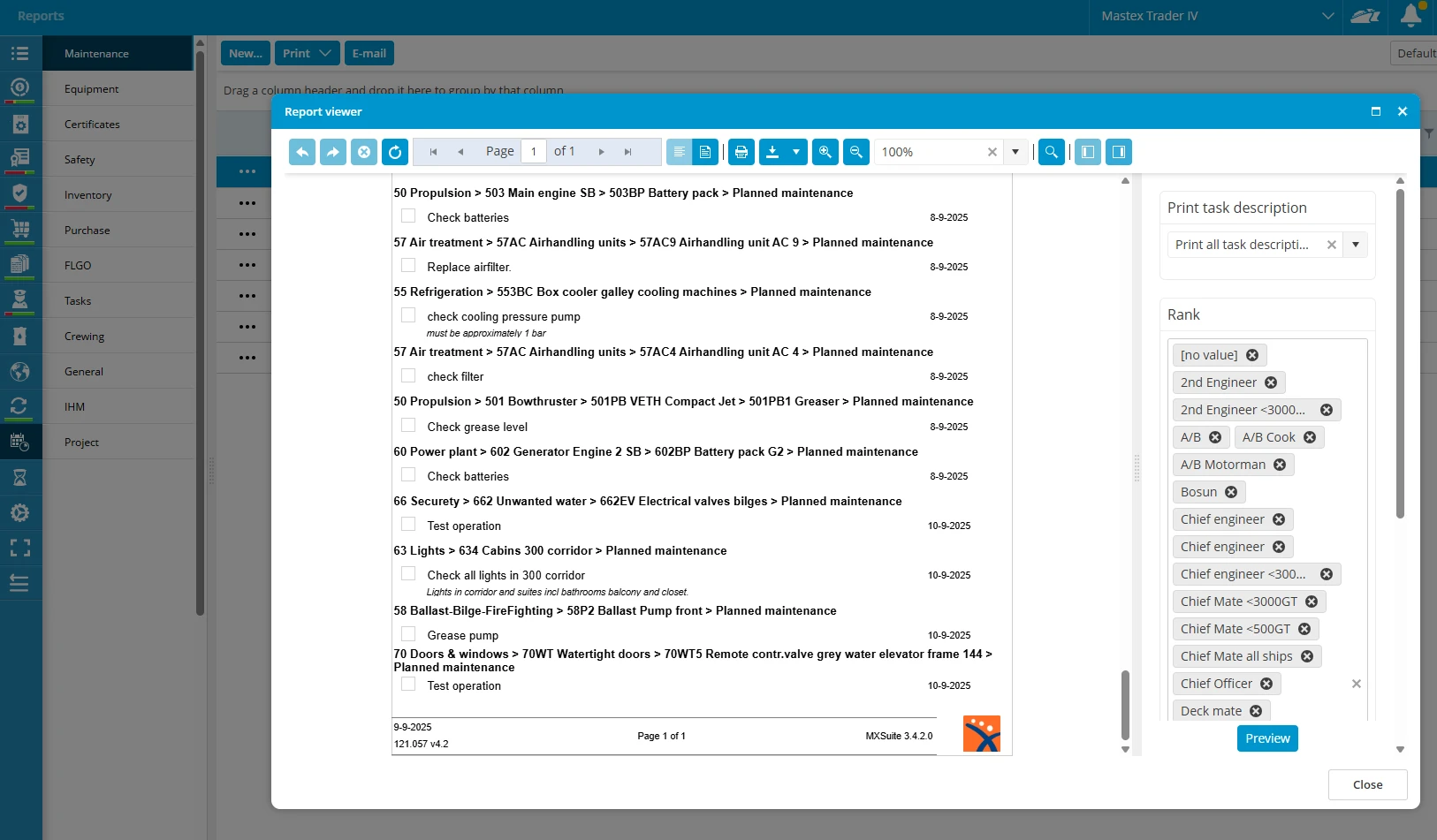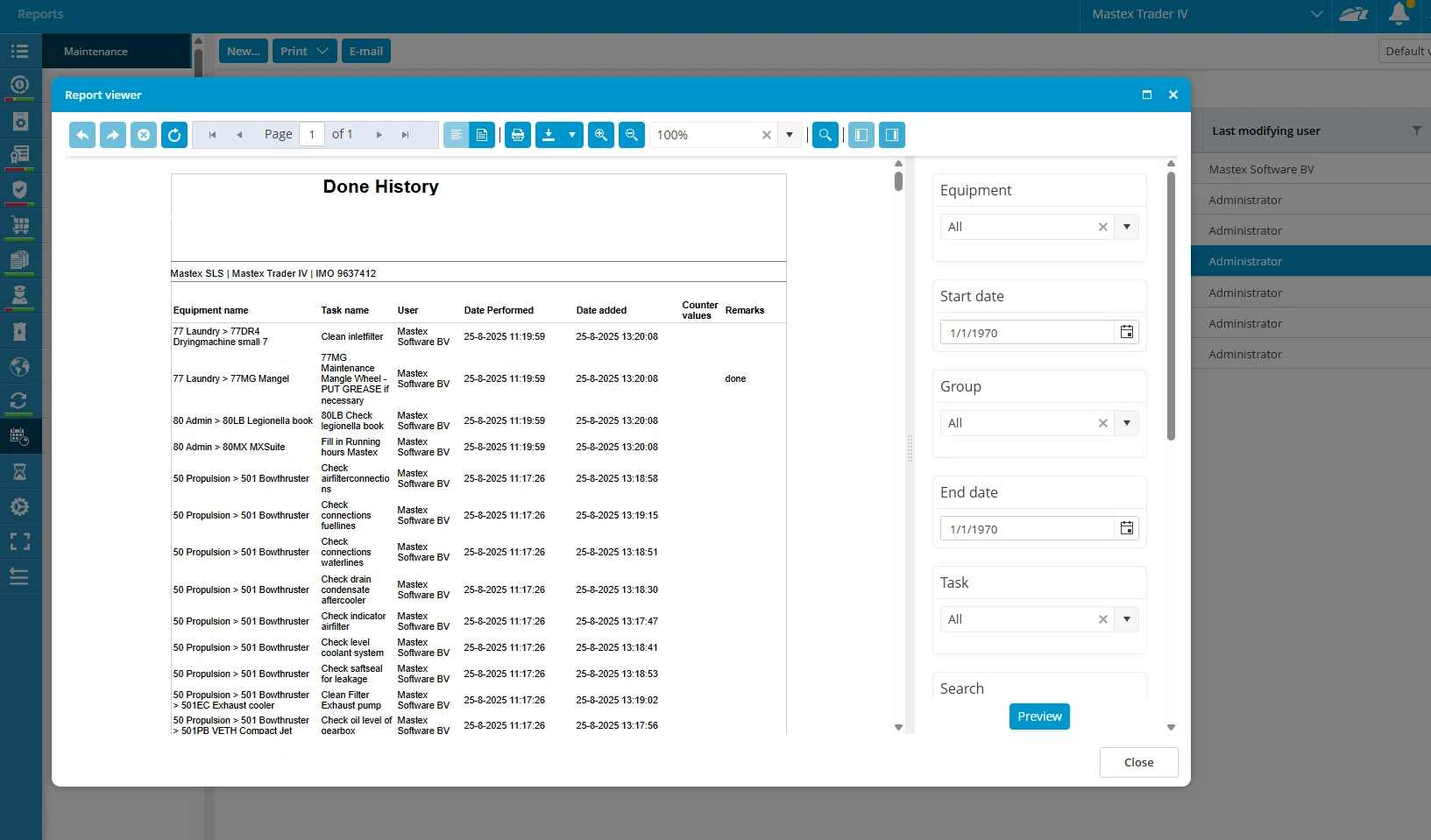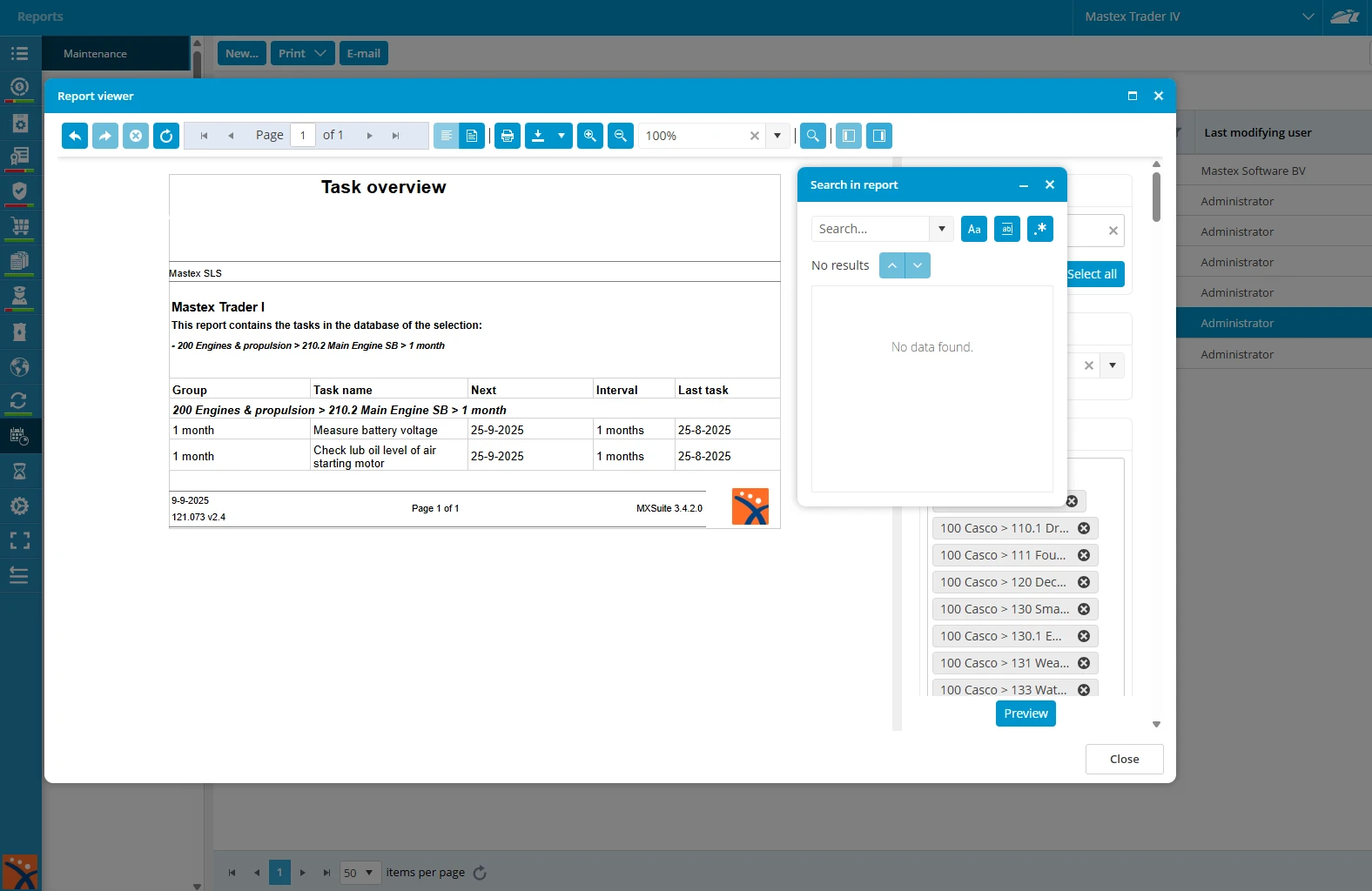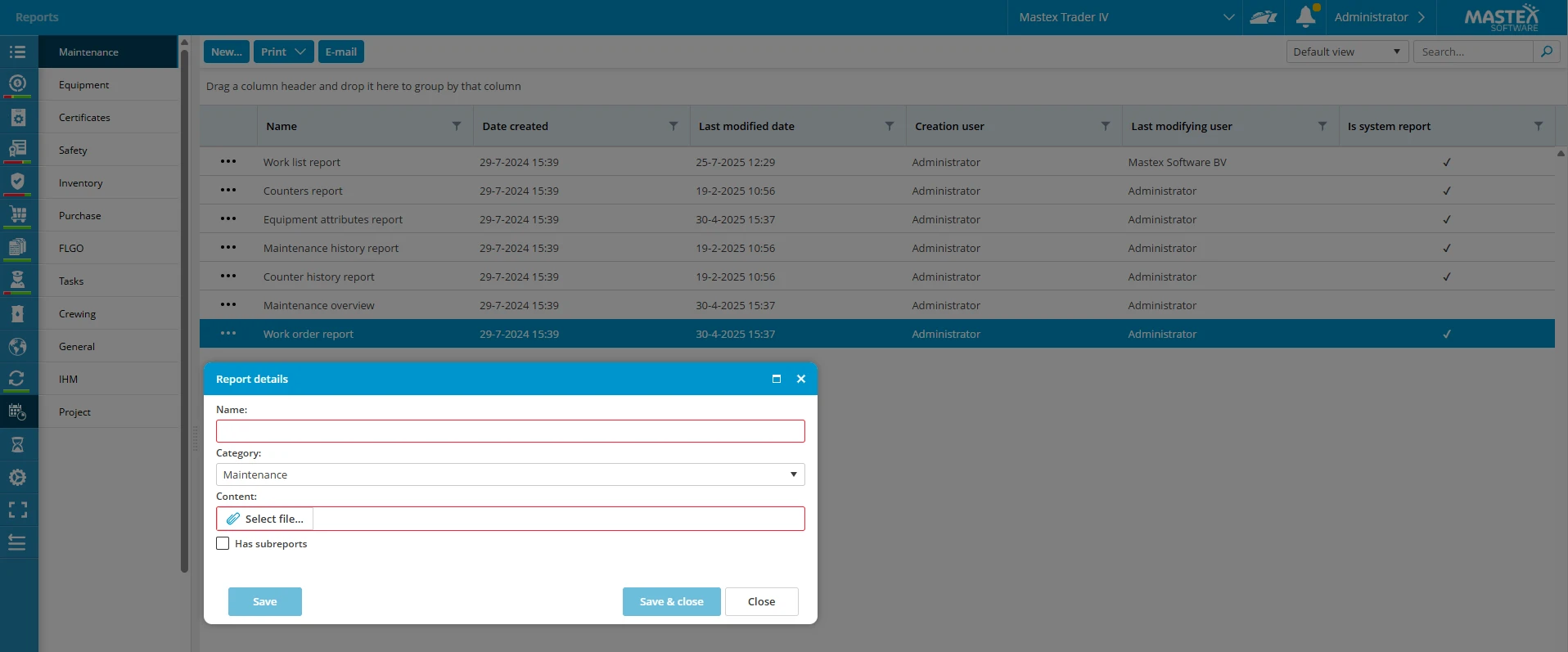Reports
10.000+ users in over 70 countries manage their fleet with MXSuite





Turn data into actionable insights
MXSuite Reports makes all data from your selected modules visible in the way you want to see it. Whether you need a monthly maintenance overview, purchase order history or crew training records, you can generate reports in just a few clicks. Use one of the many default templates or create custom reports tailored to your operation. With flexible options for timeframe, data selection and formatting, you always have the right information at hand.

Generate and share professional reports
Reports turn your fleet data into clear, well-structured documents that are easy to use in daily operations, audits or management meetings. Reports can be printed or shared instantly, ensuring the right people always have the right information. You decide how detailed the output should be, from high-level summaries to in-depth analyses. By keeping everything standardised and exportable, Reports ensures your organisation stays compliant and well-prepared at any moment.

What the Reports solution covers
-
Default and custom report options
-
Print- and export-ready overviews
-
Flexible timeframes and data selection
-
Maintenance fleet reports
-
KPI and performance reports
-
Purchase order and cost code overviews
-
Crew and education reports
-
Packing list reports
What our clients say about us
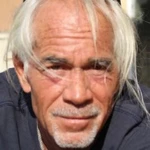
Capt. Joseph D’Alfio
President at Zeus Maritime LLC

Amachree Opubo
Surveyor in Charge at Ejovi Marine Services

Goan Buhling
Application Manager at Glomar Offshore
More than software: partners in fleet management
At Mastex we believe in partnerships. From the first demo to full implementation we work closely with you to set up MXSuite in a way that fits your fleet and your everyday business. You decide which modules you need and we help you combine them into a smart, streamlined solution. Whether you’re starting with maintenance or expanding to certificates, projects or QHSE we make sure everything works together. Simple, effective and tailored to your operations.