MXSuite v3
a short introduction to the changes in MXSuite version 3
MXSuite version 3 contains a lot of new features. Some of the changes are highlighted here on this page.
To get familiar with all changes, feel free to book customized training!
The success of MXSuite version 3
General
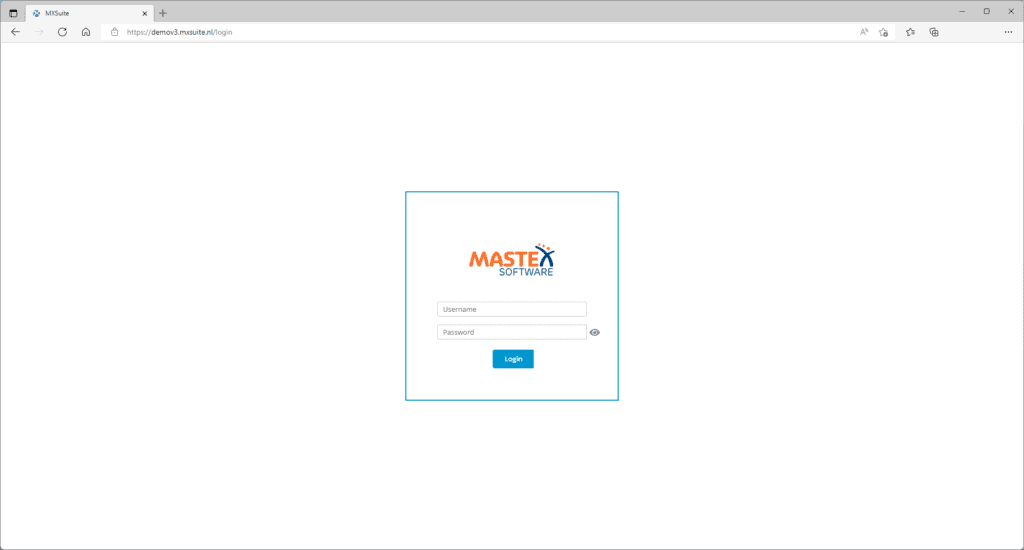
browser based
MXSuite version 3 is a browser-based application. That means, it is accessible from any device. Whether it is Windows or macOS-based, Android or iOS-based, MXSuite can be used!
This also makes it also easier to have a hosted environment, which is also offered by Mastex Software.

multi-factor authentication
MXSuite now includes multi-factor authentication (MFA) as an additional layer of security for the users.
MFA adds an extra step to the login process by requiring users to provide two or more forms of identification, a password, and a one-time code via Google authenticator.
This added security measure helps protect our users’ data and accounts from unauthorized access. We believe that MFA is a vital component in ensuring the safety and security of our users’ information and we are committed to providing the highest level of protection for our customers.
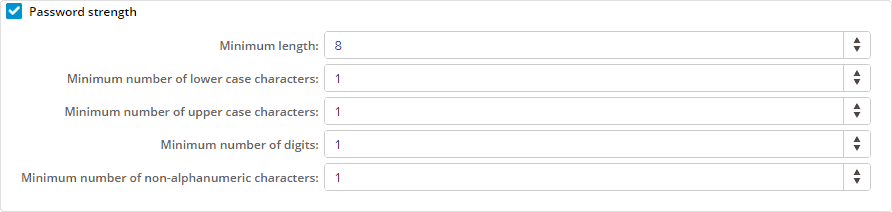
improved security
A new password policy has been added where a user is forced to use a strong password according to the company-wide password policy.
Next to that, the login screen allows you to select the user name from a drop-down list or enter it manually.
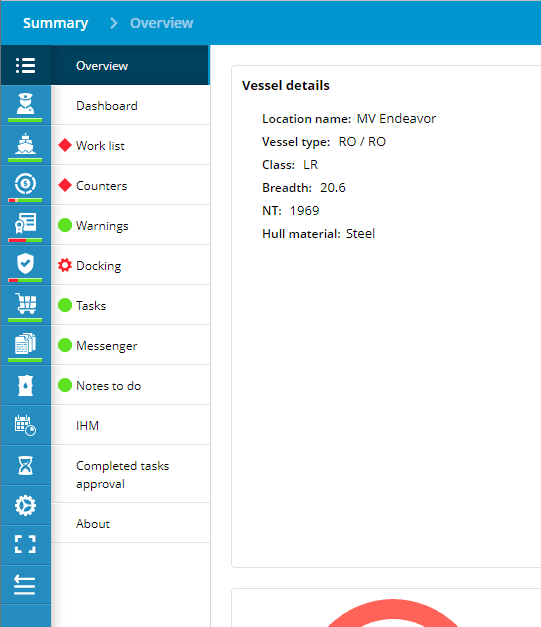
module bar at the left
As most of the monitors are widescreens, we moved the module bar from the top to the left to save space for the most important information and data.
The moment your cursor hovers over the module bar, it appears by default.
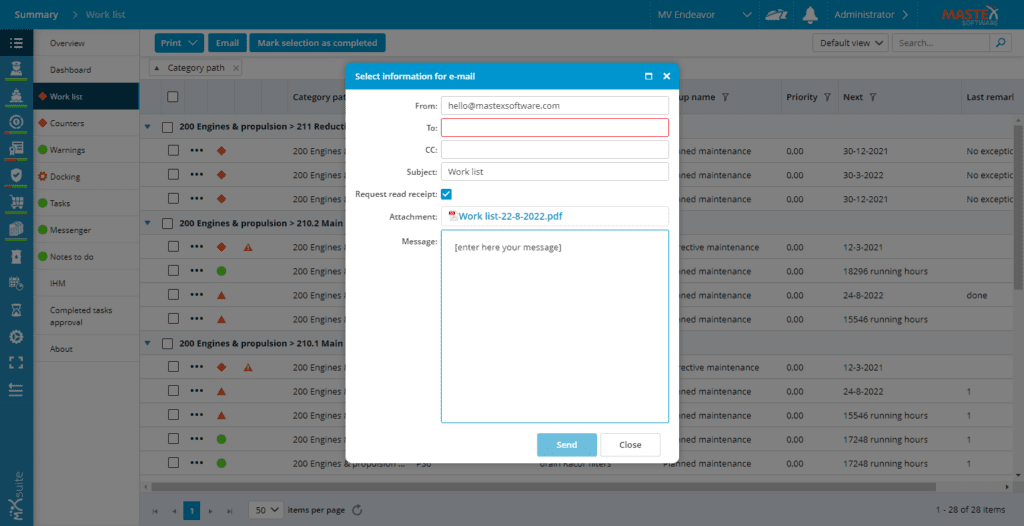
send your view by email
Every list view in MXSuite is customizable. You decide which columns you want to see, in which order, how the list is filtered and grouped. It’s all up to you!
Next to that, all views can be sent as an attached PDF file by email to any recipient.

integrated module: IHM
A fully integrated module is added in version 3 to keep track of your inventory hazardous materials (IHM).
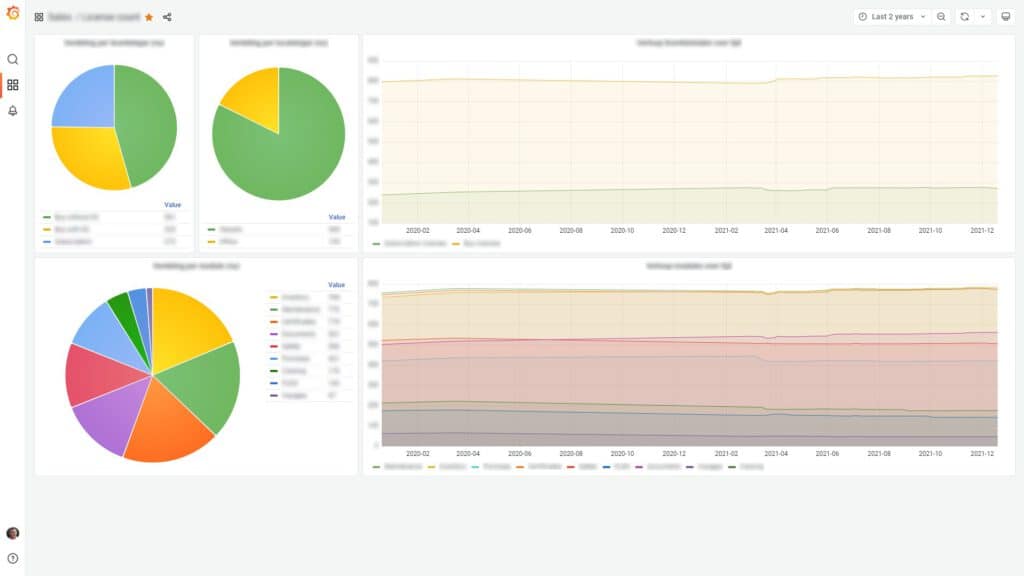
integrated dashboard
Entering your data in MXSuite is one thing. Getting the data in a readable format is another thing.
Deep insights are assured with the integrated dashboard in MXSuite.
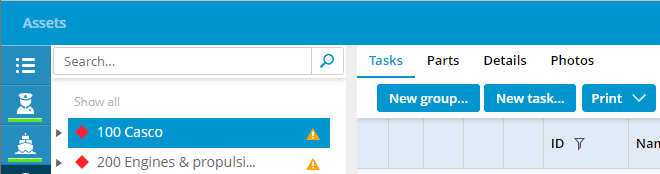
3 modules in one!
The Assets module in MXSuite combines the modules previously known as Maintenance, Equipment and Inventory before. Since version 3 these related modules have been merged into the Assets module allowing the user to gain a better understanding of the equipment installed onboard.
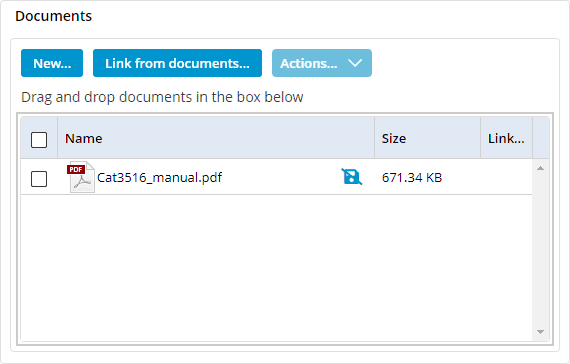
drag & drop your documents
Attaching your documents was never so easy!
Simply drag and drop your files to the documents section in MXSuite to save them in the database and share them with the other users of MXSuite.
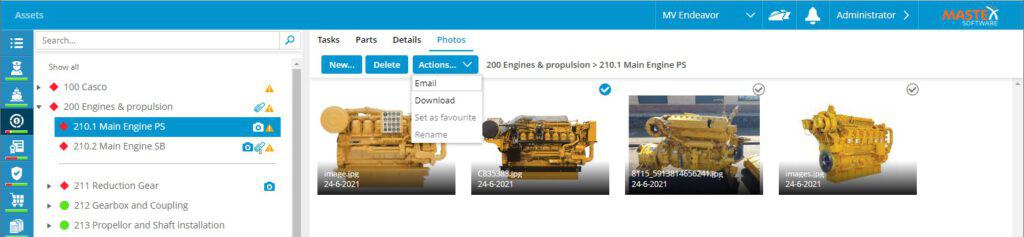
photo gallery
A new photo gallery has been added to the Assets module to allow you to easily find your pictures of the selected equipment.
Whether you want to save general images or specific pictures of damages, this is where you can find them!
Photos can also be sent by email or downloaded to your hard disk.
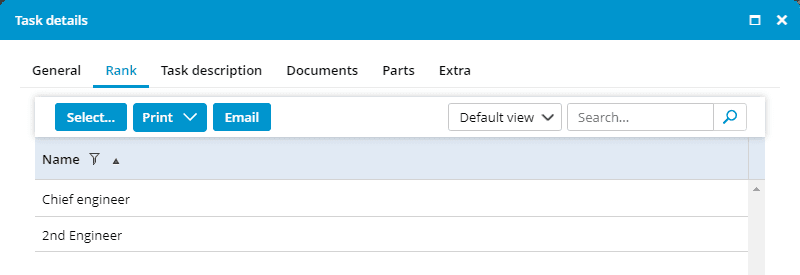
link multiple ranks
If a task may be completed by multiple ranks onboard, all ranks can be selected now.
Depending on your configuration, MXSuite suggests this task to these ranks only, or restricts completion by those ranks only.
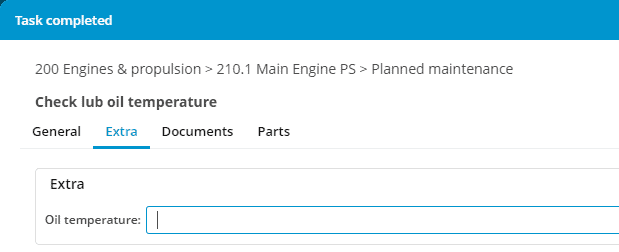
add fields to maintenance task
From now on it is possible to add extra fields to a task.
If you want to have the oil temperature measured during task completion, just add an extra field where the engineer is asked to fill in the current oil temperature.
These values can be used for future use in a dashboard to get a trend graph!
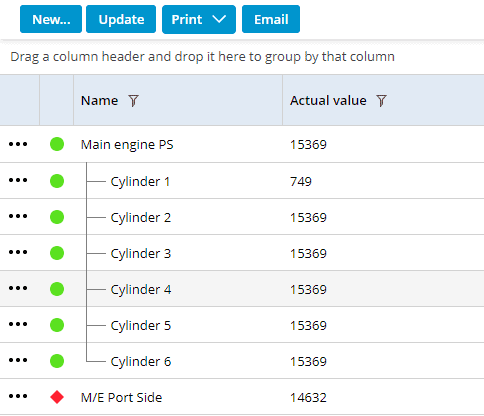
use of sub-counters
Since MXSuite version 3, it is possible to save counter values with sub counters as well. For example, if the main engine has counter values per cylinder, the values can vary per cylinder.
The sub-counters’ behavior can be configured. Follow the updated value of the main counter or manually fill the counter value, as desired!
MXSuite gives you options and flexibility!

and more...
Of course, there are more new features in Assets, such as:
- It is now configurable if a due date for new defects is mandatory or not.
- Aside from marking a category as critical equipment, it is also possible to mark it as operational critical equipment.
- Old documents attached to a category, task or part can be archived. In this way, the old document is still available but cannot be mixed up with the relevant documents.
- Parts have a colored icon (red, yellow or green) in front of them, to indicate the status of the actual stock.
- When adding a new category, the default job groups can be defined.
- It is now possible to get the pop-up to fill the actual counter values also at the office application.
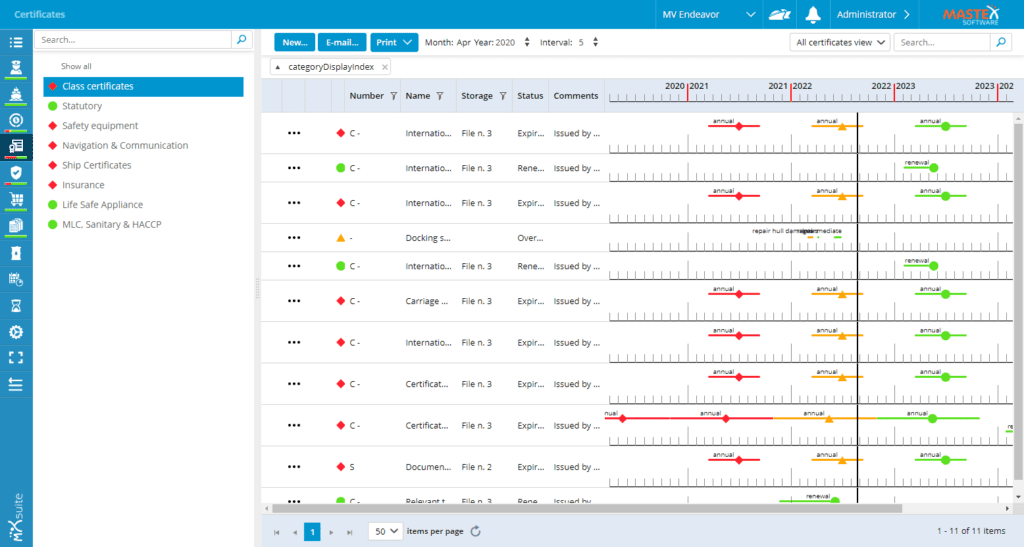
layout of the module
The layout of the module is a bit changed.
- The certificate categories are more visible in a list on the left side of the screen. As soon as a new certificate category is created, it can be linked to all vessels in the fleet.
- The list with certificates is shown in a view. That means that you can modify the layout. Do you want more columns visible or you don’t like the timeline? It’s all possible!
- Every certificate has also a colored icon to indicate the status of that certificate.
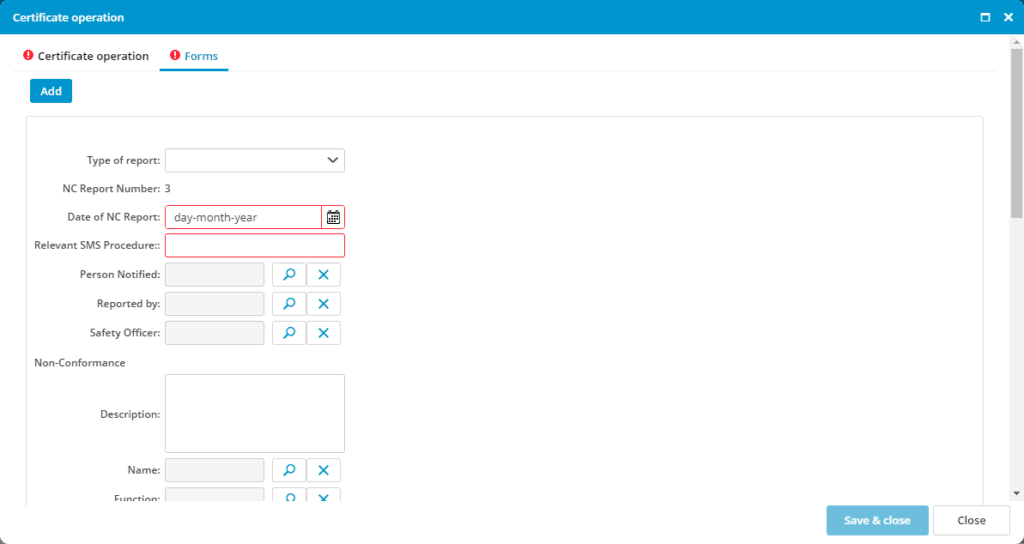
add forms to a certificate endorsement
Do you need to fill out a non-conformity report (NCR) after a certificate is endorsed? MXSuite gives you that possibility!
In combination with the documents module, you are able to generate your own forms and save them in any folder in the documents module.
The option is also added in the latest MXSuite version 2.
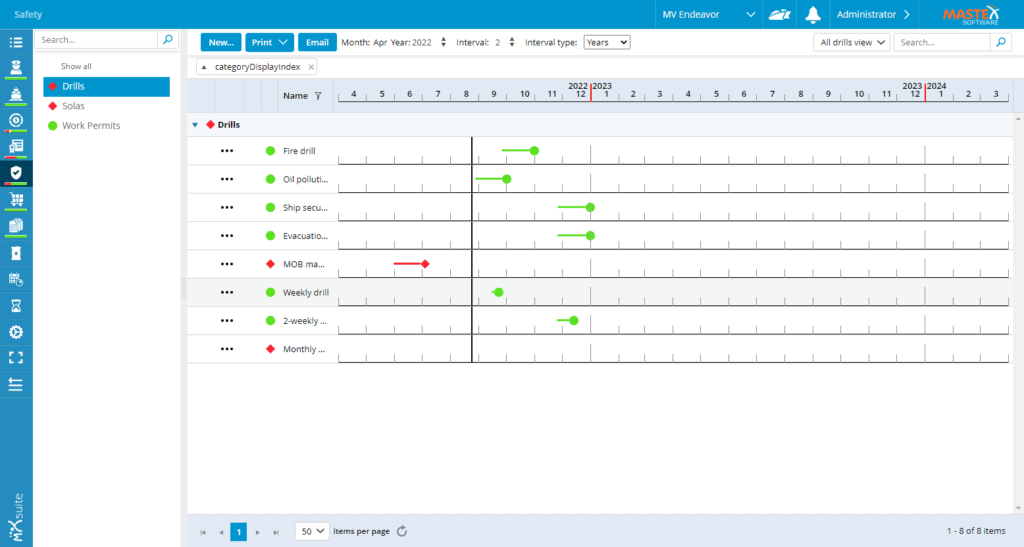
layout of the module
Same as in the certificate module, the layout of the safety module is a bit changed.
- The safety categories are more visible in a list on the left side of the screen. As soon as a new safety category is created, it can be linked to all vessels in the fleet.
- The list with drills is shown in a view. That means that you can modify the layout. Do you want more columns visible, or you don’t like the timeline? It’s all possible!
- Every drill has also a colored icon to indicate the status.
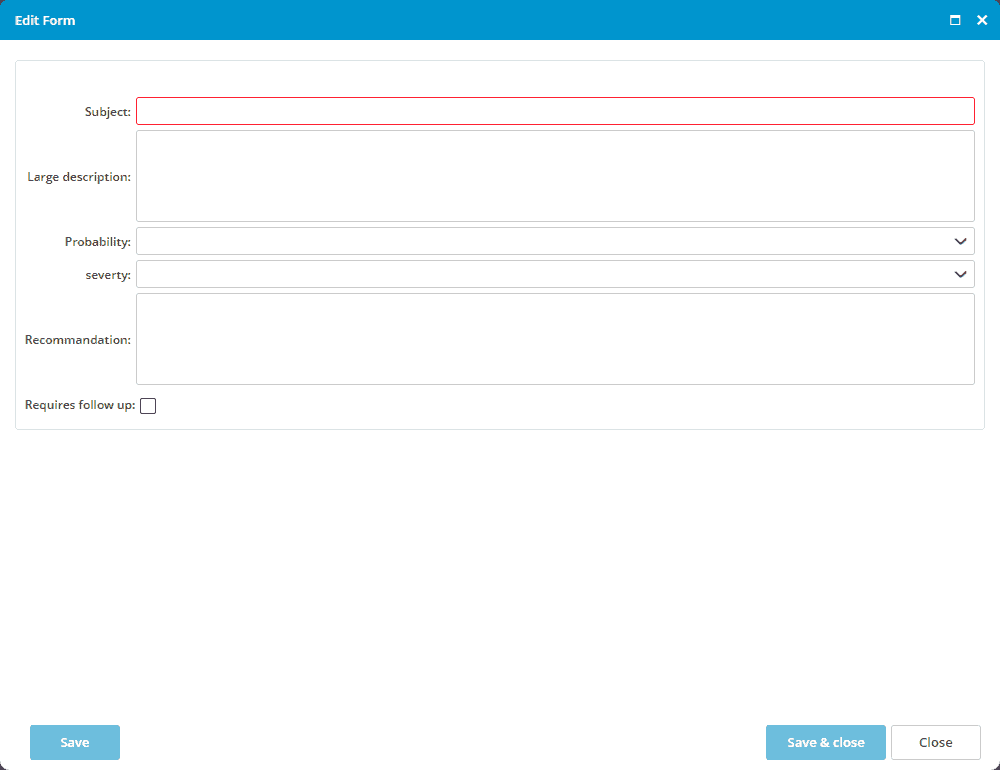
add forms
If there is a request to fill out an ISM-related report, you can link a form to every safety drill. In that form you can specify the mandatory fields, to ensure all relevant data is saved in MXSuite.
This feature is only available if you also have the documents module in your license.

redeveloped
In MXSuite version 3 the entire documents module has been redeveloped. Of course the same functionality as before is available. Lots of small improvements are made in the module to be user-friendly and meet the performance standards.
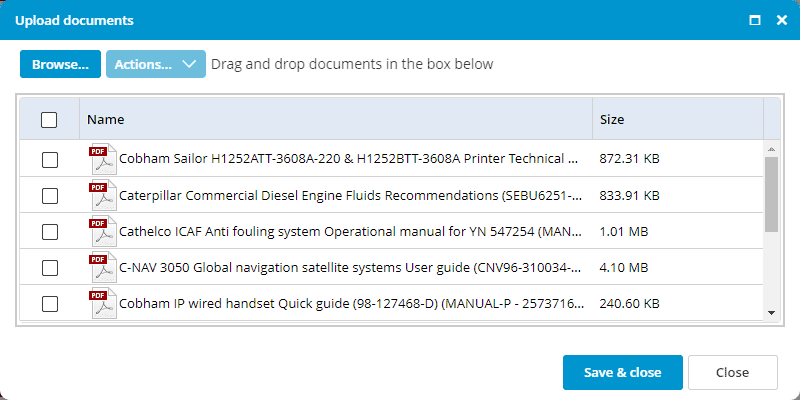
drag & drop your documents
Attaching your documents was never so easy!
Simply drag and drop your files to the documents module to save them in the database and share them between the ships and all other users of MXSuite.
Uploading multiple documents at once is possible. Every document gets a unique document number which is generated automatically.
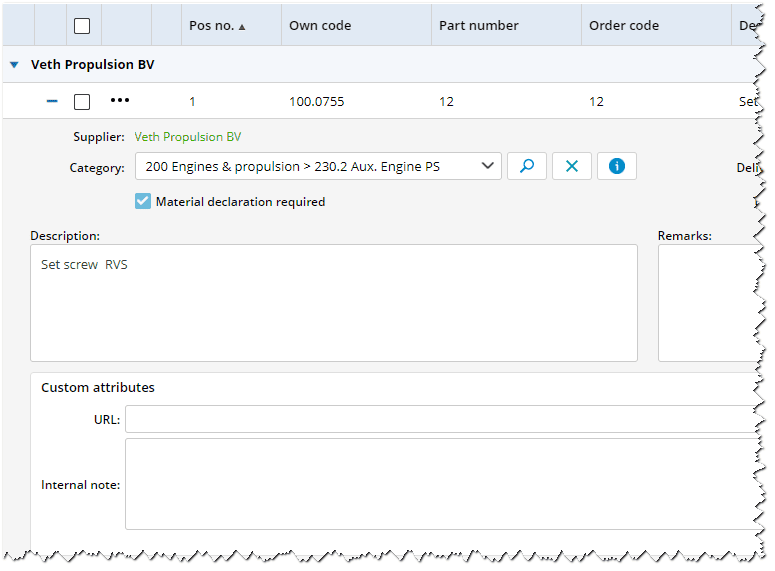
extra fields in orders
A new option added to purchase order is to have your own extra fields in orders and order lines.
The extra fields (custom attributes) can be added on order level and order line level. With this option, additional information can be saved such as the address of the agent, internal notes, or an URL of the part.
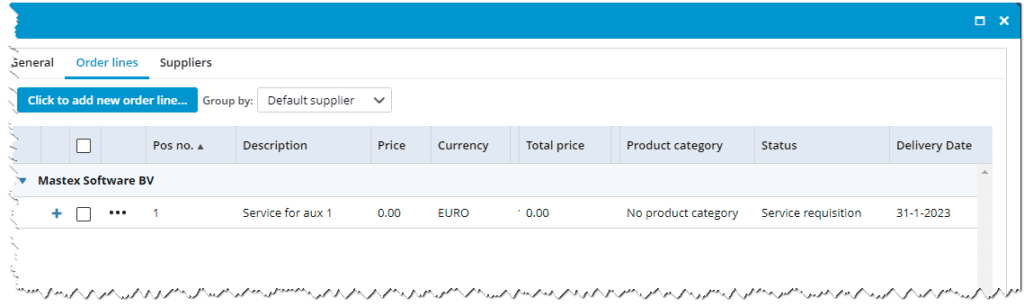
delivery date in service order
As already possible in a product order, from version 3 it is also possible to add an expected delivery date to a service order.
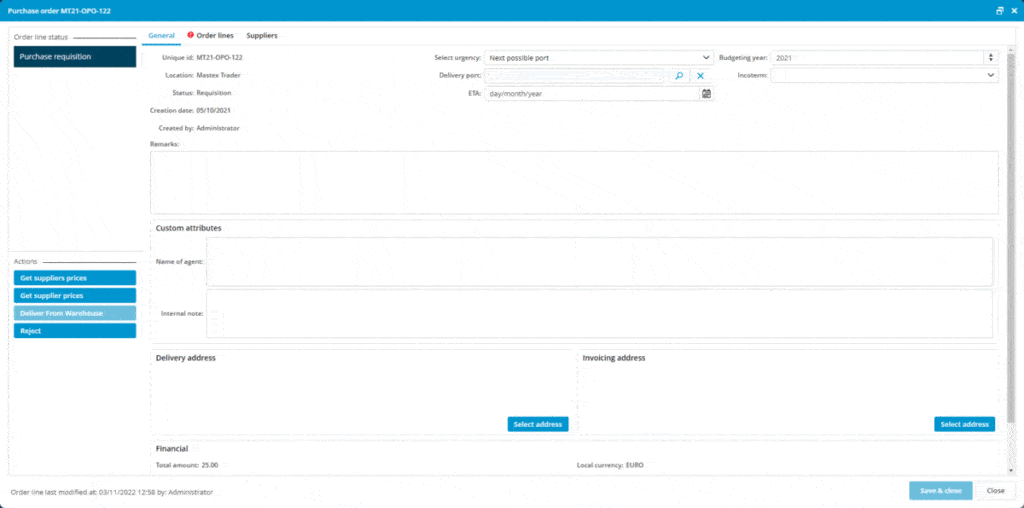
opening an order
When opening a purchase order, the details of the order is divided over 3 tabs. The General tab shows the general details like urgency, invoice address, etc. The order lines tab shows you all the order lines of this order. This is the default tab when opening a purchase order.
The 3rd tab saves all relevant data about prices per supplier, the quotes, etc.

And more...
- If the main purchase order overview is filtered at order line status and an order is opened that order is also filtered at the same status as the main window.
- Multiple packing lists and invoices can be saved.
- Protect changing the unit of a part taken from the Assets Parts.
- Per user or user group can be decided if a free order line may be created.
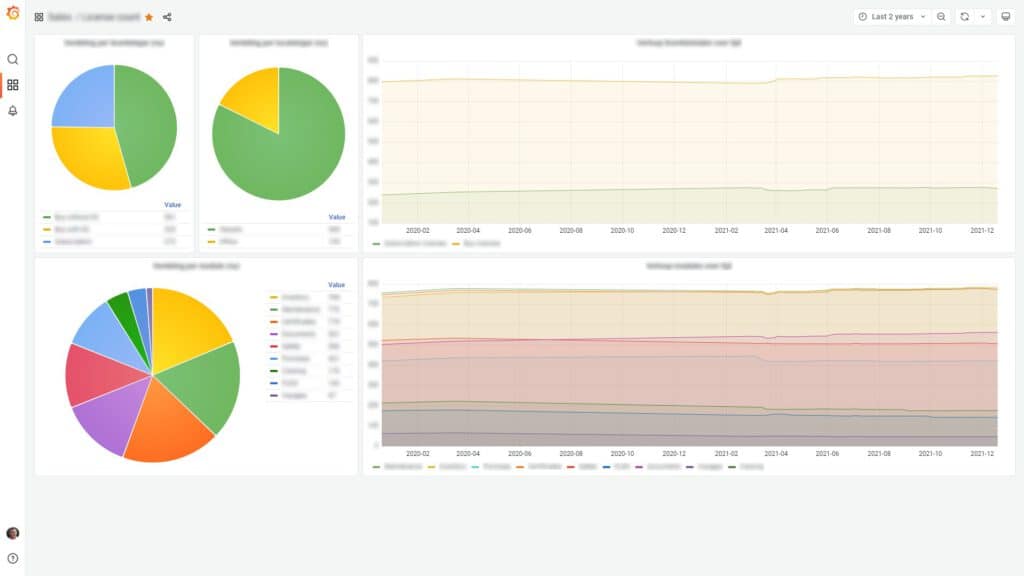
The possibility to link to a dashboard system was already there for years. MXSuite version 3 now includes a dashboard that can be completely customized to meet the needs of the users.
It is possible to specify which dashboards are visible to which user groups.
Tables, bar graphs, circle diagrams, trend lines, and other forms of visualization can be used.












