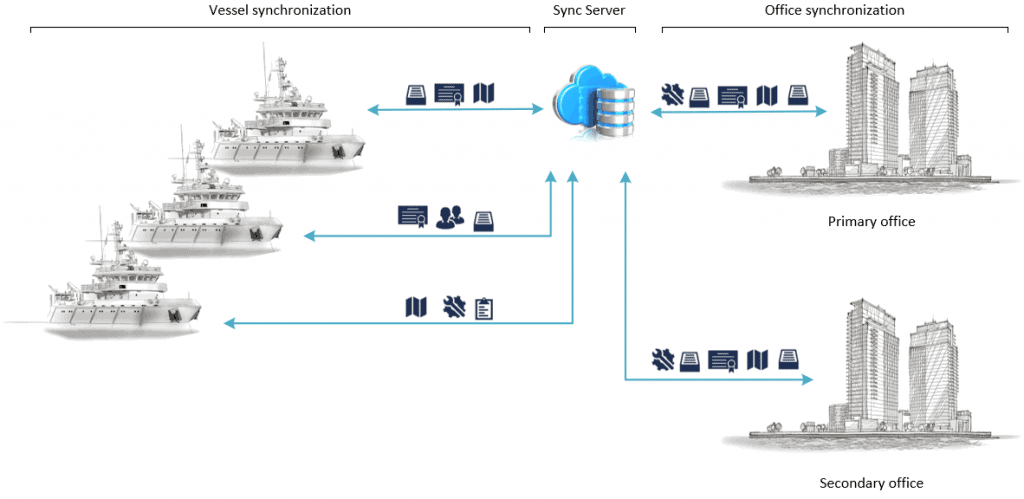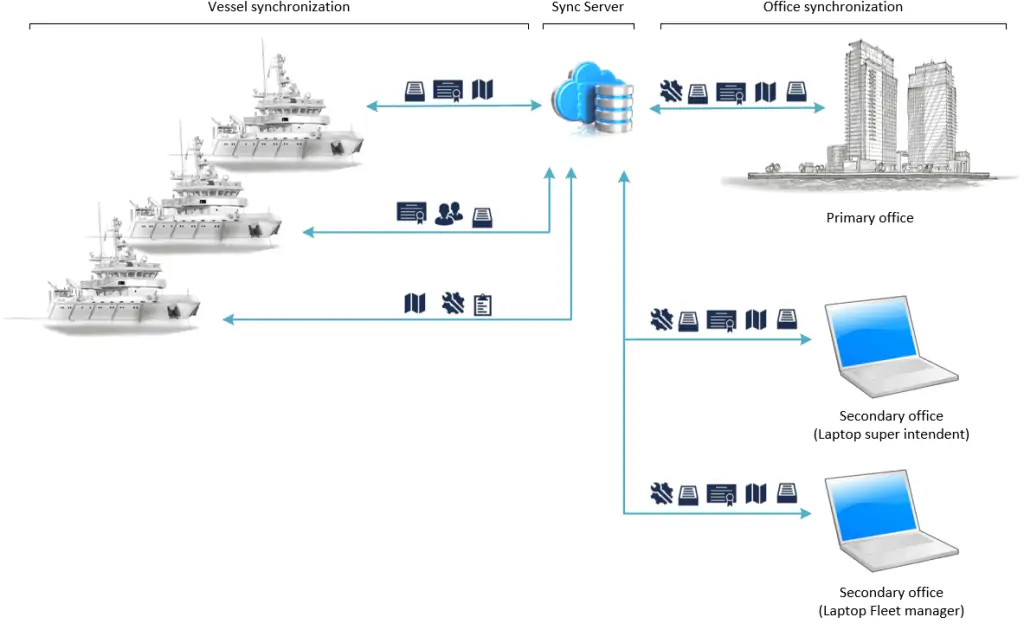Multi office
All your data synched
With our multi office application it is possible to use MXSuite on a secondary office or laptop, online and offline.

Flexibility is key
realtime acces to your fleet
Got another office or always on the go? With our multi-office option you can be assured to access your fleet management even when you are offline, for example on an airplane. With multi-office synchronization, users are no longer dependent on a (slow) VPN connection to the main office, but can work locally on a server or a laptop. All data is seamlessly synched across all locations.
The MXSuite installation in the main office is the most important installation as it is synchronising with all ships as well as with the other office installations.
AN EXAMPLE
two multi-office solutions explained
Two multi-office synchronisation options have been described below. Both situations assume that the ship owner has three ships in MXSuite, all of which are synchronised with headquarters.
Example 1: secondary office
In this example the ship owner has his headquarters in Rotterdam and a second office in Singapore. The standard synchronization of MXSuite ensures that the ships are synched with the headquarters in Rotterdam. But MXSuite is also installed in the Singapore office, where the employees use a local, in-office database.
The database is synched regularly between the headquarters in Rotterdam and the office in Singapore. Whether changes are made on board, at headquarters or in Singapore, all data is seamlessly synched across all locations.
Example 2: secondary laptop
In this example headquarters is still synching with the ships, but the superintendent and the vessel manager also have MXSuite installed on their laptops. This means they can access MXSuite anywhere in the world, with or without an internet connection. As soon as the laptop is connected to the internet, all data is re-synched across all locations.
With multiple synchronising installations, the risk of synchronisation conflicts is increased. We can offer you advise about the best plan for you.
Interested?
explore the possibilities
Interested in our multi-office application? We’ll be happy to discuss the possibilities specified to your situation.