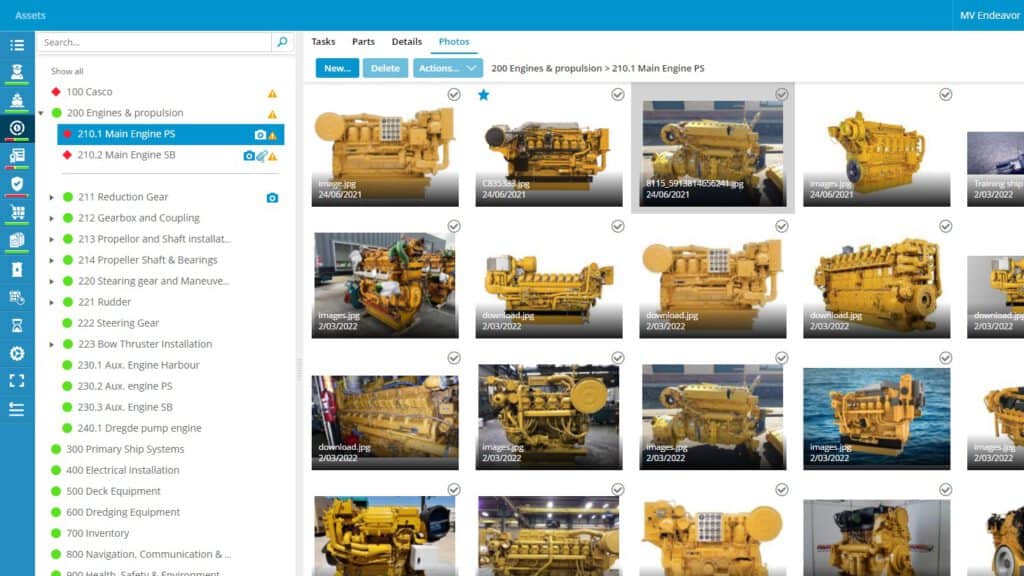One of the most remarkable new features of MXSuite 3.0 is the Photo gallery in the assets module. You can create a gallery per category or subcategory. The idea behind it is that you are able to use these pictures to communicate with your external peers. Let me give you an example. If you have a certain flange pattern of an item that needs to be repaired. It is more convincing to sen the right image than just the technical specifications.
When you mark a task as done, then you can upload photos as well. But this is different, this is only an image of what you have done and therefore temporarily in its essence. The photo gallery is designed for general overview of the specific equipment.