
Mastex Software new partner of Green Award
Together for quality and efficiency in fleet management Mastex Software is proud to join Green Award as an official partner. This collaboration reflects our ongoing

Now over twenty years it is required to have an ISM on board. The ISM code stands for “The International Safety Management (ISM) Code”. According to the IMO (International Maritime Organisation) the purpose of the ISM Code is to provide an international standard for the safe management and operation of ships and for pollution prevention.
The ISM Code in its current form was adopted in 1993 and was made mandatory with the entry into force, on 1 July 1998.
Nowadays we encounter a lot of companies who uploaded their entire ISM handbook to their fleet management software, hoping their crew will know where to find and how to apply these overwhelming amount of pages in pdf format. Another observation is, that a lot of effort is done to create all sorts of forms, but the way of working is still from the 19th century. Ok, true, this is a little bit exaugurated, but think about it: A form is created in the size of an A4 format piece of paper, it is archivad for future purposes. When needed a copy is made, often filled in by pen, scanned, or saved, send by mail. Nowadays we work via email and Whatsapp and other means, so the forms get send via mail to numerous people, in the hope it will be picked up.
When the right person starts to follow-up the item, seldom feedback is given, so for the creator of the form the action is something like throwing a dart in the dark and hoping it hits target.

Most of the actions here above can be simplified. Nowadays it is possible to create and fill in a form in the Documents Module of MXSuite. The sailor, or officer can fill in the form, then the QHSE manager is warned that there is a new form that he needs to review and add comments to. He immediately can decide to assign a task to the form to guarantee the follow-up. When everything is finished a supervisor can even sign of the form.
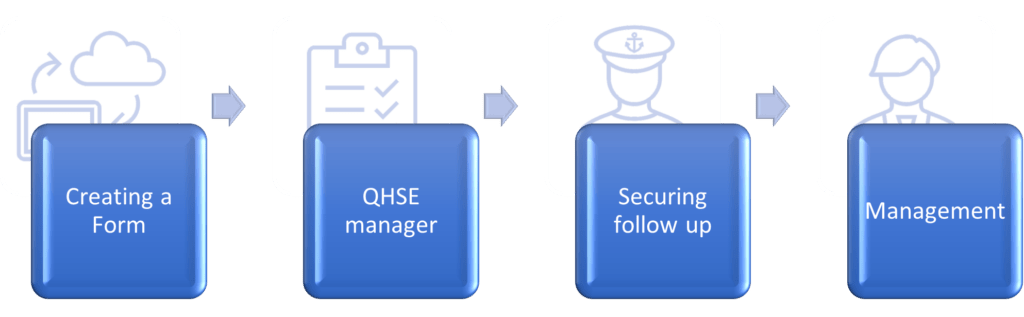
“One-size-fits-all” doesn’t exist when we talk about implementation. Every company is different and has there own challenges. But that doesn’t mean it has to be impossible, or hard. We always follow the these next steps:
It is almost always possible to configure all your requirements within the MXSuite Documents Module. The digital forms can be created with custom attributes that helps you to setup your form to your needs. In this article you can read how custom attributes are applied in the maintenance module.
Get updates and explore thepossibilities of MXSuite

Together for quality and efficiency in fleet management Mastex Software is proud to join Green Award as an official partner. This collaboration reflects our ongoing

From June 10th to 12th, the maritime industry will come together at Seawork 2025, the largest on-water commercial marine and workboat exhibition in Southampton in

Whether you’re launching a second ship or managing an entire fleet, one thing is becoming increasingly important: overview and control. These days, a single ship

In the maritime sector, efficiency and oversight are crucial. Yet, many companies still rely on scattered Excel sheets and paper-based administration. This often leads to

Since March 2015, Mastex Software has been working with the Commissioners of Irish Lights. With the installation of the MXSuite software application on board the

From September 3rd to 6th, the global maritime industry will come together at SMM 2024 in Hamburg. Mastex Software looks forward to welcoming many visitors

Mastex Software is the total solution provider for fleet management and developer of MXSuite software.
© Copyright 2024
The best way to experience the possibilities of MXSuite is to see it for yourself. Let us walk you through it via an online meeting or request a login in your email.
Can’t wait to get started with MXSuite or explore the possibilities of our fleet management software in a demo? Book an online appointment below!
Sign up for our mailing and explore the possibilities of MXSuite and upcoming webinars, directly from your mailbox.
Please fill in your details below and we will contact you for the demo details as soon as possible.