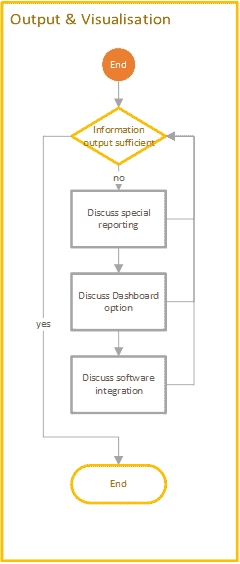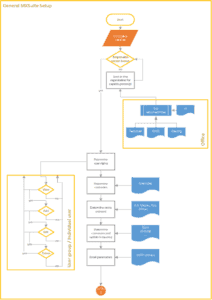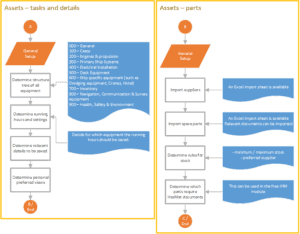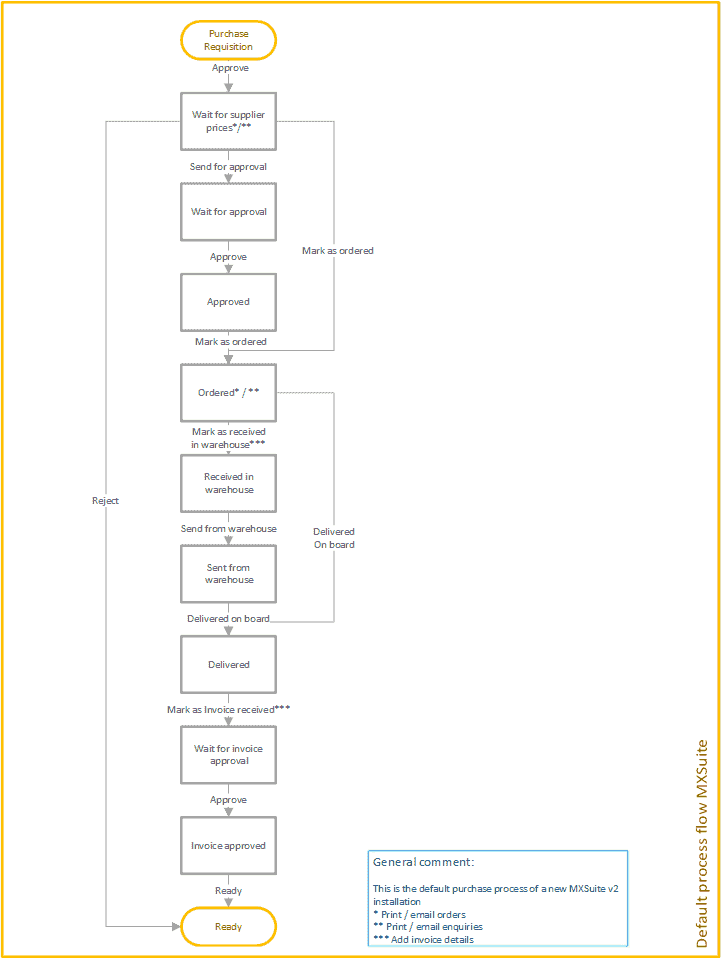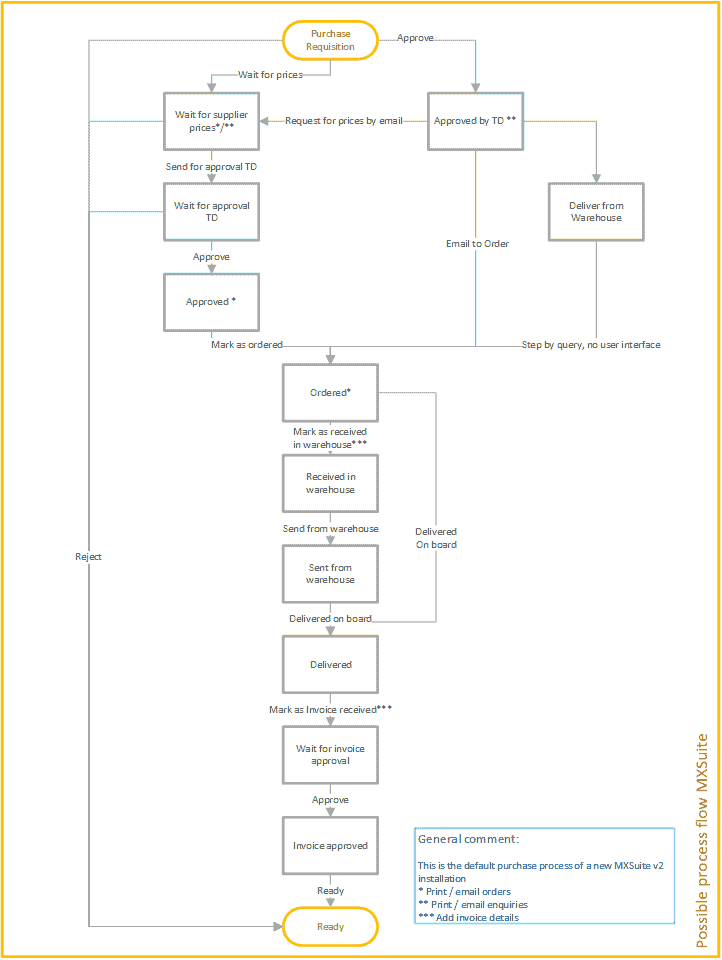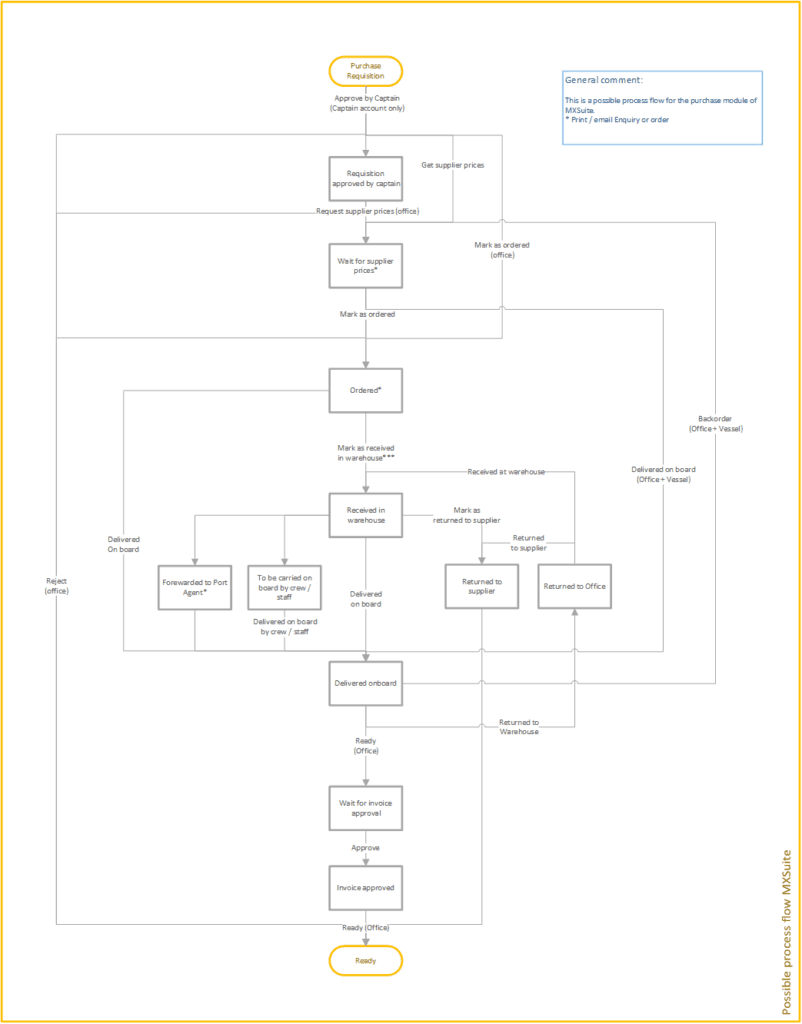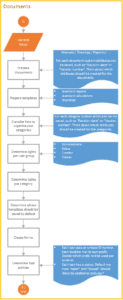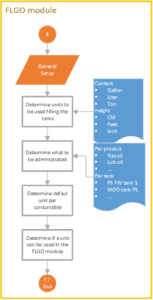Introduction
Your company will start in the near future with the implementation of MXSuite fleet management
software. With this article you can prepare yourself for this implementation process.
Together we will take care that MXSuite suits to your needs and wishes and all necessary data is
imported and the users are well trained to use MXSuite.
Needed facilities
- A room where the consultant with the delegates of the company can work during the day
- A workplace for the consultant with internet connection for his laptop (wired or wireless)
- If multiple people are involved in consultancy or training, a monitor or projector is required with HDMI or VGA connection
- Access to the MXSuite database server with administrative rights
- Availability of all network and computer passwords with administrative user rights
- Internet port 5938 TCP should be opened for to get remote support (Teamviewer).
Server / client installation
- Take care that a system administrator is available for assistance during the installation of the software at the server and client computers.
- Check for a user account with installation privileges.
- Check if the systems meets the minimal system requirements (see installation manual / user manual).
- Check if all necessary software keys are available.
- Check if all client computers have access through a network connection to the MXSuite database server.
General MXSuite setup
- Define how users and user groups should be configured. Decide what user rights should be assigned per user group, and which users may be linked to the user groups.
- Make a list with the costcodes. Equipment, inventory parts and purchase orders will be linked to costcodes. Per costcode a yearly budget can be filled and monitored.
- Make a list with the available ranks onboard of the ships in your company.
- Are there additional currencies to add to MXSuite? Default the EURO and US Dollar is added to MXSuite.
- We need the email connection parameters like SMTP address etc.
Setup Maintenance / Equipment module
- Think about how to divide all equipment onboard of the ships into categories. Read also this article. Suggestion for the categories:
- 000 – General
- 100 – Casco
- 200 – Engines & propulsion
- 300 – Primary Ship Systems
- 400 – Electrical Installation
- 500 – Deck Equipment
- 600 – Ship specific equipment (such as Dredging equipment, Cranes, Hotel)
- 700 – Inventory
- 800 – Navigation, Communication & Survey equipment
- 900 – Health, Safety & Environment
- Decide for which equipment the running hours should be saved.
- Which details should be saved per equipment?
- How often should be asked for the running hour counter values?
- Which views should be configured for the maintenance work list?
Setup inventory module
- Is there a list available with suppliers? List can be imported by the consultant.
- Is there a list with parts available? List can be imported by the consultant.
- Think about minimum and maximum stock per part.
Setup purchase module
- Investigate the internal procedures how the purchase process is at the moment. Think about how requisitions should be handled.
- Evaluate the default MXSuite purchase process as in the flow chart.
- MXSuite can handle 3 types of orders:
- product orders
- service orders
- local purchase orders.
- The process for all 3 types can be configured separately.
- Think about the workflow for each order type. Order workflows can be configured individually per order type.
- Each order type has its own prefix for the order numbering. Number is build up as follows:
- Vessel prefix – Order type prefix – counting number.
- Is there a list available with suppliers? List can be imported by the consultant.
- Should product categories be used? Product categories makes it easier to assign suppliers per product type (category).
- Decide the default incoterm which should be used for purchase orders.
- When adding orderliness to a purchase order / requisition, it is possible to add parts from the inventory. Optional it is possible to add free order lines, which are not related to a part listed
- in the inventory. Make a decision which usergroups are allowed to add free order lines.
Setup document module
- Prepare documents and templates that should be entered into the MXSuite document module.
- Each document gets a unique ID number. Each location has its own prefix. Decide which prefix will be used per location.
- Think about how to divide all documents into categories.
- For each category can be defined which usergroup may see this category. Beside that also the role can be selected. (Standard there are the roles: Administrator, Editor, Creator and Viewer) Should there be additional roles?
- Decide which templates (forms) should be filled in which category
- Think about which document category
- For each category custom attributes can be saved, such as “Revision date” or “Version number”. Think about which attributes should be created for the categories.
- For each document custom attributes can be saved, such as “Revision date” or “Version number”. Think about which attributes should be created for the documents.
- [Documents plus+ only] Each task has a status. Default we have “open” and “closed”. Should there be additional statuses?
- [Documents plus+ only] Each task gets an unique ID number. Each location has its own prefix.
- Decide which prefix will be used per location.
Setup FLGO module
- What units are used to fill the tank / product content? (Gallon / Liter / Ton for content; CM / Feet / inch for height)
- Define which consumables should be saved. This is often done per product type (Gas oil, Lub oil per type, MDO, HFO, etc.) or per tank (PS FW tank1, MDO tank PS, etc.).
- What is the default unit per consumable?
- For each unit you can define if it may be used in the FLGO module.
Setup Voyage module
- Think about an auto numbering of the voyages. This should be a number without other characters.
- Define which data should be saved per voyage. (from, to, start date, end date)
- Define which data should be saved per loading port (PoB, arrival time, start loading, end loading, departure)
- Define which data should be saved per discharging port (PoB, arrival time, start discharging, end discharging, departure)
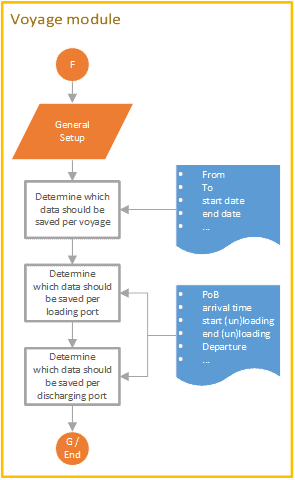
Setup Crewing module
- Define which educations by default should be added per crew member. (sailing papers, etc)
- Define which documents by default should be added per crew member. (passports, ID cards, drivers licenses, etc.)
- Define which medical information by default should be added per crew member. (vaccinations, blood group, etc.)
- Prepare some crewing information to make together a start filling the system.
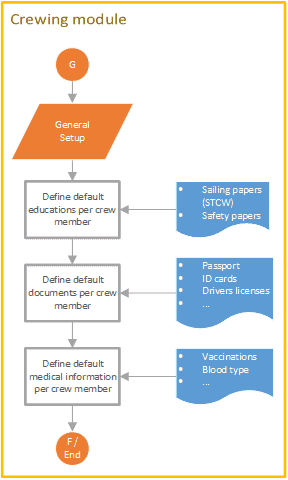
Setup Reports and dashboarding
- Custom reports cannot be created by the consultant immediately. However often it is possible to create additional dashboards.
- Define which information in which format should be shown.
- Define the format in which it should be shown, or exported.