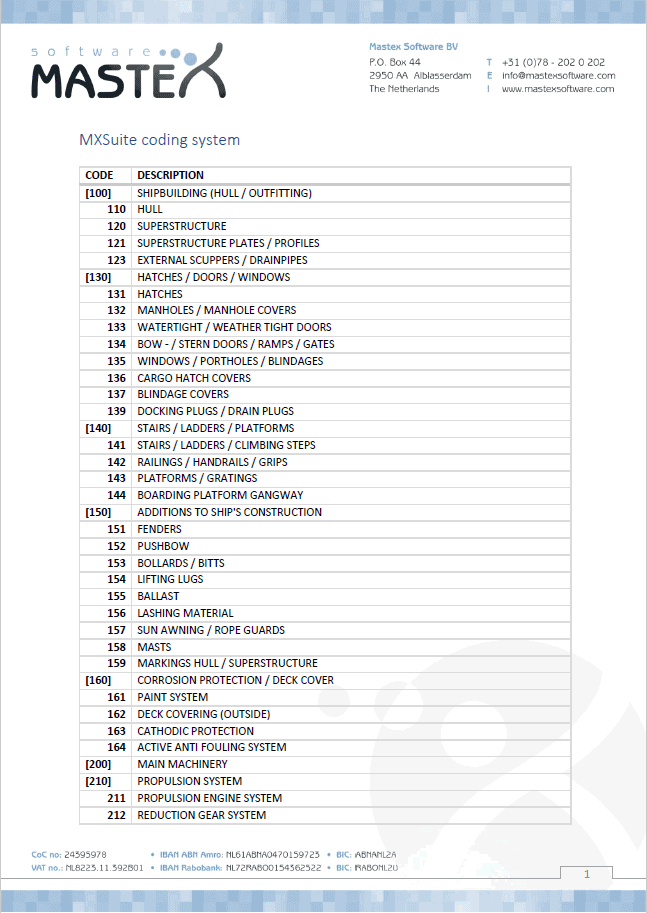When you start building your maintenance database it is important how you want to organize your equipment. Equipment is obviously scattered out all over the vessel. As Mastex Software we encounter all sorts of database structures. Some users split up their vessel in a lot of details, some prefer not.
Examples
Hereunder I will give some examples of databases we encounter. At this point it is really important to mention that there are a lot of varieties all around the world. Background of the database builder and the purpose of the vessel have a great influence on the way a maintenance database is structured.
Example 1: Randomly organized
Some users prefer not to order anything, the simply start randomly to add machinery to the database. Let me give you a glimpse of such organisation. They oftenly use the search field to encounter their equipment.
- steering machine
- anchor winch
- rudders
- propeller shaft
- clutch
- main engine
- generator
- ballast pump 1
- ballast pump 2
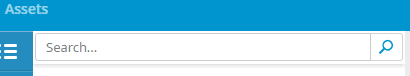
✔ very simple
— can rapidly evolve into chaos
Example 2: Simply organized
A Maintenance database can also be organised by location on board. So every vessel can have their own structure. Hereunder you see how this can look like.
- Hull
- Deck
- Wheelhouse / accommodation
- Cabin
- Bridge
- Engine room / machinery
- Propulsion line
- Generator
- Winches
✔ simple
✔ easy to find anything
— It is not always clear where an item belongs.
— More complex vessels are limited in their administration
Example 3: The Mastex Software way
It is obvious that the first two examples are popular, but they have their limitations. Especially if you are thinking to implement your maintenance database in various vessels it is recommendable to have a fleet wide similar structure. The structure we are about to show you is just a part of the whole one. For your information it is good to know that MXSuite can handle also code, either numeric, with letters, or a combination of both.
✔ about 7 pages and up to 4 levels available
✔ world wide used
✔ it is easy to trace equipment
✔ flexible
Example 4: The CMC coding
Honestly said I do not know were the structure comes from. But we had several Australian projects were we build a maintenance database together. The database has up to 8 levels of standardized equipped categories. Although it is possible to remove categories from the provided structure for the vast majority of the shipping world this structure is redundant and to complex.
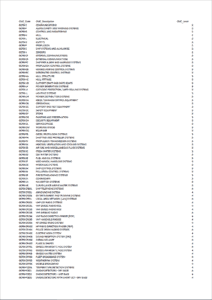
✔ Code is with letters
✔ up to 8 levels available, package contains about 77 pages.
✔ Great for more complex vessels
— Very extensive
Recommendations
Although there are many similar vessels out there, there are some suggestions you could consider when you build your own maintenance database in MXSuite.
- Even if you only have one vessel try to work with a uniform structure. In other words make sure your general structure is applicable on various vessels. This will help you when you substitute one vessel for another, but foremost it will help your organisation when you are growing and when you are going to add more vessels to your fleet.
- It is not necessary to re-invent the wheel. At Mastex Software we have a lot of experience in database creation, migration and improvement. So consider to contact us if you need any help. It is likely there is a sister vessel out there. If you can recover that information it will definitely save you a lot of time and investment.
- Start building your database when the vessel is still being build at the shipyard. During the building stage it is easier to get your hands on the maintenance manuals and this will increase the overall quality of your database.
- Use the MXSuite loadsheets which can be downloaded from MXSuite directly. It will save you a lot of time and effort using the preconfigured loadsheet to fill your database.