
Mastex Software new partner of Green Award
Together for quality and efficiency in fleet management Mastex Software is proud to join Green Award as an official partner. This collaboration reflects our ongoing
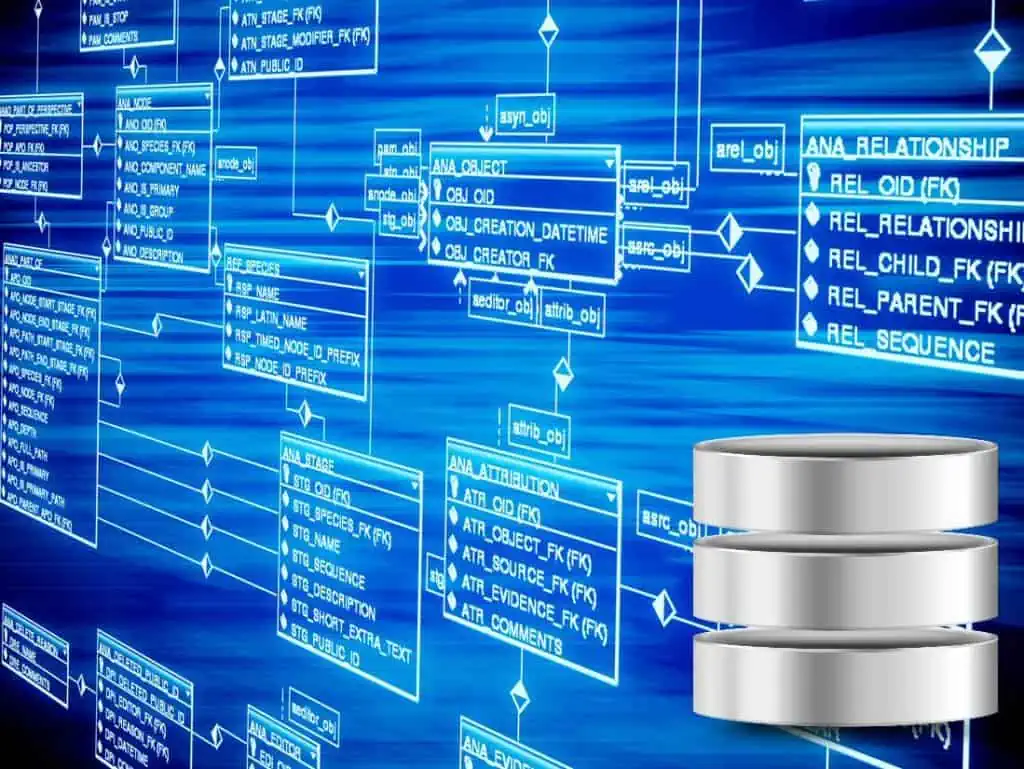
Do you know the famous saying “if it isn’t broken, don’t fix it”? Often, this is a good basic attitude. But sometimes, it is much smarter to take steps before there is a problem. This is especially true for your SQL Server. To avoid problems, it is important to update your SQL Server to the newest version in time. Why? Basic support for some versions of SQL Server ends after a while. New versions come out over the years, and the older versions slowly stop being used. Mastex Software puts all the important points in this article for you.
Microsoft supports its products for a certain time, called the “Product Life Cycle”. The software application for managing marine fleets, MXSuite, also uses Microsoft products. This includes Windows, but less visible to the user, Microsoft SQL Server is also used in the background.
Microsoft often ends support in two steps. First, the mainstream support stops, followed by extended support. When Microsoft stops mainstream support for a software package, no more improvements are made. Security updates are still released, and any bugs are fixed. Mainstream support changes to extended support. From that point, technical support is very limited and does not include the tasks that were active under mainstream support. This is the sign that it is really time to update.
It is better to update the SQL Server sooner rather than later. Also, keeping old versions of SQL Server for too long stops the development and use of new technology. Often, it is not supported. This slows down the technological progress of all kinds of software, including MXSuite.
Several versions of SQL Server have reached the end of their life. When MXSuite was first released in 2009, SQL Server 2008 was the standard, followed by some other versions.
The table below shows which SQL Server versions are no longer supported. Mastex Software usually follows the date Microsoft uses as the end date for mainstream support. This means that future versions of MXSuite will not work with old SQL Server versions.
Do you use an SQL Server version at sea or in the office that is red in the table? Change it to the newest SQL version as fast as you can.
Do you have a version that is orange in the list? Then it is okay for now, but not for much longer.
Do you want advice about updating the SQL Server? Please contact us and ask your questions. We are happy to help. Fill in the form below, and we will contact you as soon as possible.

Together for quality and efficiency in fleet management Mastex Software is proud to join Green Award as an official partner. This collaboration reflects our ongoing

From June 10th to 12th, the maritime industry will come together at Seawork 2025, the largest on-water commercial marine and workboat exhibition in Southampton in

Whether you’re launching a second ship or managing an entire fleet, one thing is becoming increasingly important: overview and control. These days, a single ship

In the maritime sector, efficiency and oversight are crucial. Yet, many companies still rely on scattered Excel sheets and paper-based administration. This often leads to

Since March 2015, Mastex Software has been working with the Commissioners of Irish Lights. With the installation of the MXSuite software application on board the

From September 3rd to 6th, the global maritime industry will come together at SMM 2024 in Hamburg. Mastex Software looks forward to welcoming many visitors

Mastex Software is the total solution provider for fleet management and developer of MXSuite software.
© Copyright 2024
The best way to experience the possibilities of MXSuite is to see it for yourself. Let us walk you through it via an online meeting or request a login in your email.
Can’t wait to get started with MXSuite or explore the possibilities of our fleet management software in a demo? Book an online appointment below!
Sign up for our mailing and explore the possibilities of MXSuite and upcoming webinars, directly from your mailbox.
Please fill in your details below and we will contact you for the demo details as soon as possible.